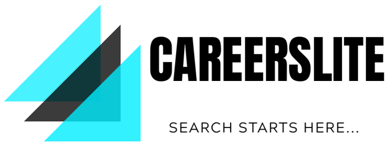SSC MTS Admit Card 2019: Staff Selection Commission has released the admit card of all the regions for Computer Based Test Phase I Exam of Multi Tasking (Non-Technical) Staff Examination 2019. SSC MTS exam will be held from 02 August to 06th September 2019.
Candidates will be able to download their SSC MTS hall ticket from the regional website of the SSC they applied from or the link given below by entering their login credentials.
Download Admit Card: Southern Region
Download Admit Card: North Region
Download Admit Card: Karnataka Kerala Region
Download Admit Card: Eastern Region
Download Admit Card: MP Region
Download Admit Card: North eastern Region
Download Admit Card: North Western
Download Admit Card: Central Region
Download Admit Card: Western Region
| SSC MTS Call letter Release Date | 18.07.2019 |
| SSC MTS Tier I Exam Date | 02.08.2019 to 06.09.2019 |
| SSC MTS Tier II Admit Card Release date | October 2019 |
| SSC MTS Tier II Exam Date | 17.11.2019 |
SSC MTS 2019 Recruitment | Exam Pattern | Syllabus | Detailed Notification
SSC MTS Hall Ticket download: Region wise
| Region/Sub Region | State/UT | Web Portal | Admit Card |
| North Region | Rajasthan, Delhi, Uttarakhand | www.sscnr.net.in | Click here |
| Western Region | Maharashtra, Gujrat,Goa | www.sscwr.net | Click here |
| MP Sub-Region | Madhya Pradesh, Chhattisgarh | www.sscmpr.org | Click here |
| Eastern Region | West Bengal, Orrisa, | www.sscer.org | Click here |
| North Eastern Region | Assam, Arunachal Pradesh, Manipur, Meghalaya, Tripura, Nagaland, Mizoram | www.sscner.org.in | Click here |
| Southern Region | Andhra Pradesh, Punduchery, Tamilnadu | www.sscsr.gov.in | Click here |
| KKR region | Karnataka, Kerla | www.ssckkr.kar.nic.in | Click here |
| North Western Sub-Region | Hariyana, Punjab, J&K, Himachal Pradesh | www.sscnwr.org | Click here |
| Central Region | Uttar Pradesh & Bihar | www.ssc-cr.org | Click here |
How to download SSC MTS 2019 admit card
- Log on to the official SSC website.
- Select the option of ‘Admit Card’. A number of links of regional websites of the commission will appear.
- Select the region as chosen during registration
- Enter login credentials such as Registration Number and Date of Birth on the page that opens.
- Alternatively, you can also enter your name to download the hall ticket.
- Click on the “Search” button
- Admit card will appear on the computer screen.
- Verify all the details like name, registration number, examination centre, etc. given on the admit card.
- Take a printout of the future use
SSC MTS Application Status
The Application Status for SSC MTS 2019 Exam for North & Western Region has been released by SSC. Candidates can check their Application Status for SSC MTS 2019 exam by clicking on the link below:
Check SSC MTS Application Status for Karnataka kerala region
Check SSC MTS Application Status for Western Region
Check SSC MTS Application Status for Central Region
Check SSC MTS Application Status for Eastern Region
Check SSC MTS Application Status for North Western Region
Check SSC MTS Application Status for North Region
Note: For other region Link will be activated soon. Visit the website regularly for more updates.